EZYNEST SOFTWARE
CAD/CAM nesting software for CNC machines
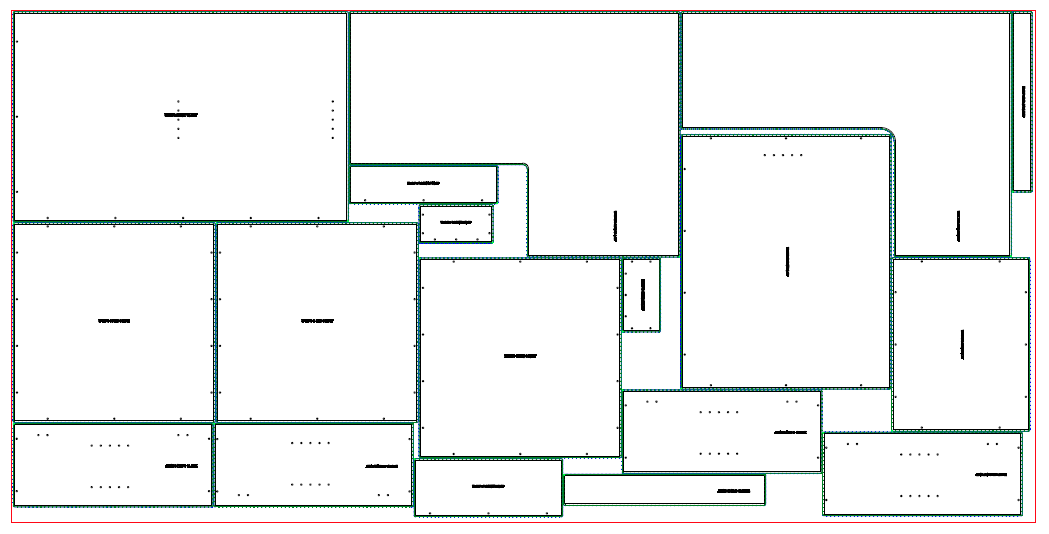
True Shape Nesting
Manually or automatically import parts in EzyNest / EnRoute with True Shape Nesting.
The Automatic Tool Path (ATP) feature includes multiple nesting algorithms and the option for labelling per part.
With this ATP importing feature, you can also automatically toolpath layered DXF files for a very quick nest, toolpath and output.
This option is available in EzyNest Advance, Wood and Pro.
CAD Tools
EzyNest Software has a full suite of CAD tools. This means you can create completely new designs.
One of the key features of these CAD tools is the ability to import different formats, including DXF, PDF, DWG and more.
You can also import images, vectorize and modify if desired and then toolpath for output to a CNC machine.
This option is available in EzyNest Plus, Wood and Pro.
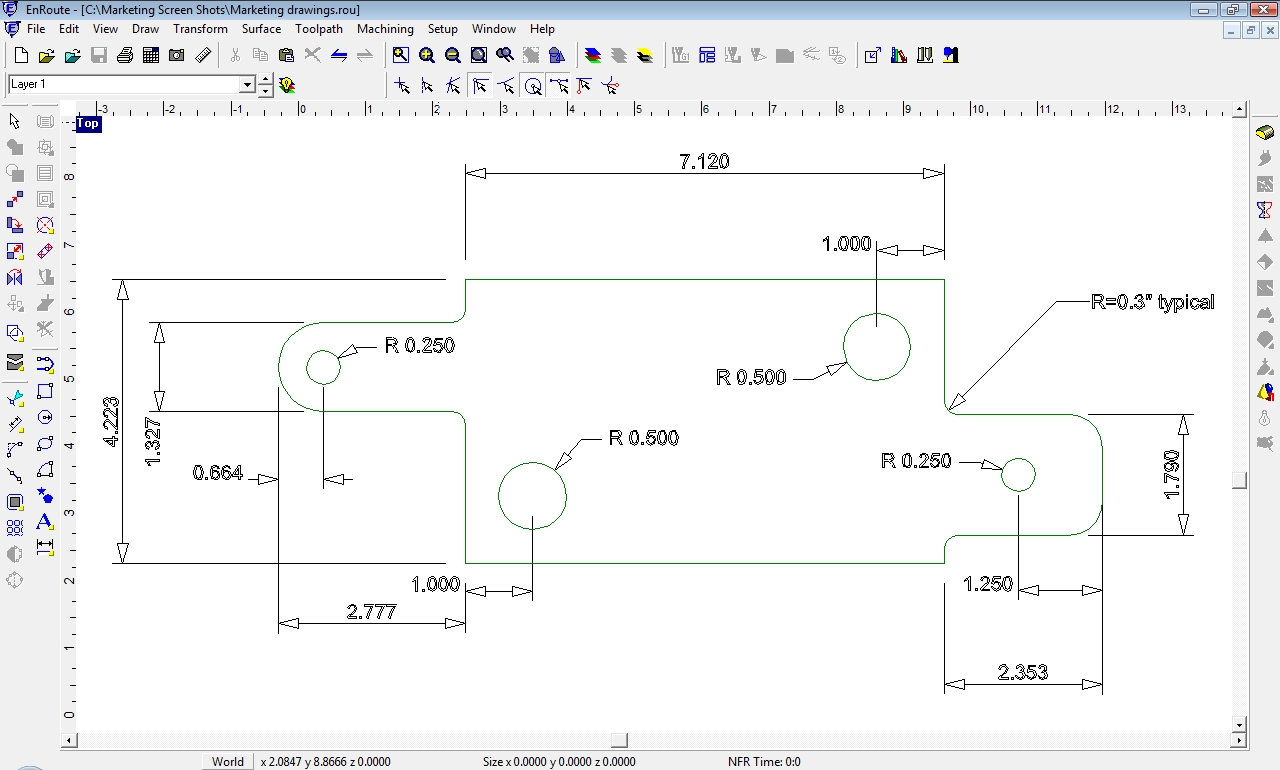
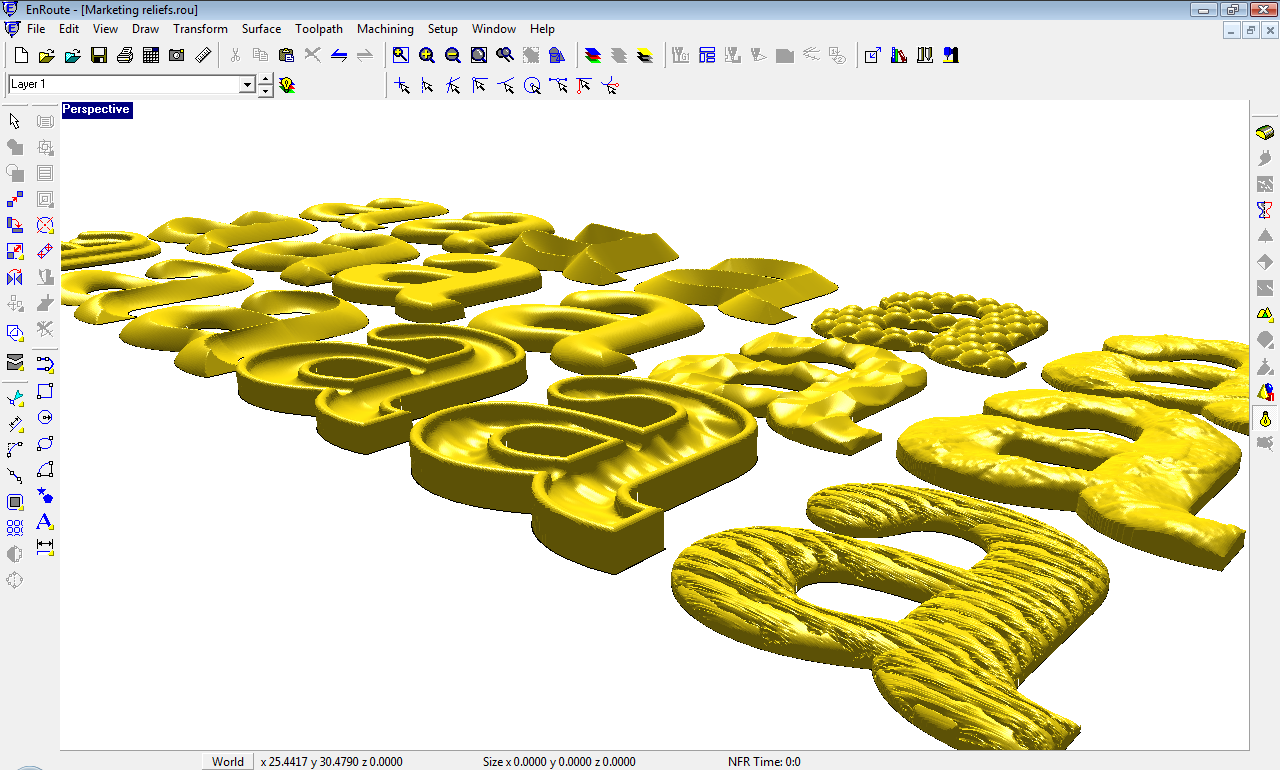
3D Rendered Simulations
With EzyNest Software, you can view the machining simulation of your designs.
This machining simulation can be displayed in a 3D rendered view so you can take a look at your final product before cutting.
Machining simulations will help reduce errors and increase productivity for your business, whether you need a simple 2D toolpath or a detailed 3D design.
This option is available in all EzyNest products.
Rapid Texture
Minimize design time by creating your own 3D textured surfaces with EzyNest’s Rapid Texture feature.
Further, EzyNest’s inlay feature allows you to add graphics and text either before or after creating the texture.
What’s more, you even have the ability to trim the texture to a specific shape, which only saves further time designing and cutting.
This option is available in EzyNest Plus, Wood and Pro.


3D Surfacing
With EzyNest, use our simple dialog box interface to choose from 3 different methods when adding textures to surfaces.
If desired, you can overlay a bitmap image onto your design to customize the look of your 3D surface.
Just imagine – your design possibilities are endless.
This option is available in EzyNest Pro version.
Link to any CNC Machine
EzyNest Software comes with a very large range of already proven and working CNC Drivers.
If your CNC machine hasn’t previously been linked to EzyNest Software, we can write a CNC Post for you.
EzyNest Software also integrates with all of our software packages, so finding the right CAD/CAM software is one less thing you have to worry about.
This option is available in all EzyNest versions.

Output to EzyNest Video
How does EzyNest actually work?
Take a look at our demo video – see how easy it is to integrate EzyNest with CabMaster Software products.
EzyNest Software integrates with all of our software packages and all CNC machines, so finding the right CAD/CAM software is one less thing you have to worry about.
EzyNest Advance
EzyNest
Wood
EzyNest
Pro

Would you like a brochure?
Please fill in the form below to receive an instant email with our latest product brochure.
System Requirements
Minimum Specifications
- i5 Processor
- Windows 10 Operating System
- 8 Gig Of Ram
- 5 Gb Free Hard Disk Space
- Full Open GL Support Video Card
Recommended Specifications
- i7 Processor
- Windows 10 Operating System
- 16 Gig Of Ram Or More
- 1 Tb Free Hard Disk Space
- nVidia or AMD Video Card
Note: We use nVidia Cards with our testing.

